How it works !
- This project provides you with a Python Library that you import to your Python script which gives you a lot of features and integrations out of the box
- After importing the library you can treat your script as a cli tool that you use to run network automation tasks
- The library gives you a lot of useful functions for network automation, besides saving each automation task & backups in a local DB, and with CLi options you retrieve task logs or config backups
- The library gives you out of the box integration with external APIs, for example saving config backups on remote locations like object storage (eg. any compatable s3 object storage) or getting credentials from a secret manager like Vault or Cyberark
This section gives an overview of how the library works internally
1. Connection Management
This project uses SSH to connect to the network devices
The way it works: it connects with the choosen intentory group, and stores the ssh Channel of each connected device in memory.
So in simple words, it opens the ssh connection with ALL the selected devices before start executing commands. That acutally provides a way to get a connection report and get notified if any device is down before start executing commands
NOTE: If the connection was interrupted before the exection for any reason, the library will to try to reconnect instead raising and error.
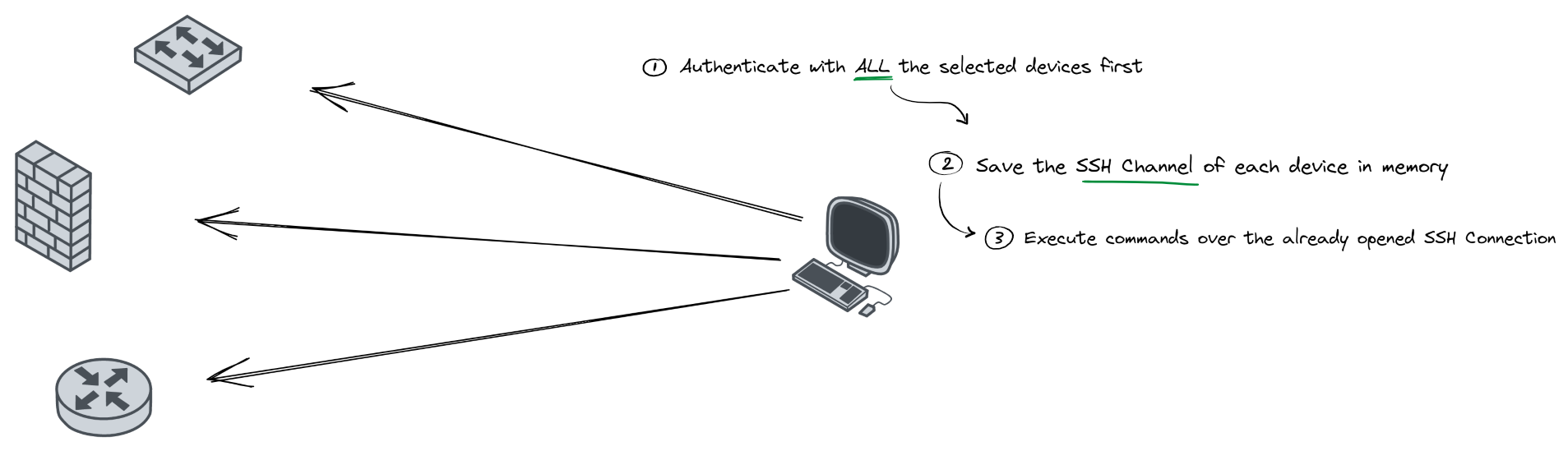
2. Database
This project uses TinyDB as a local database
This version of Flexible-Network is designed to be used as a Python library / cli tool [ And we didn’t want to have any external depedency for it. ] that’s why we decided to have a local db per Project directory
- Each project directory has a
.dbdirectory which storesdatabase json file,tasks logsandlocal backups
3. Error Detection
One of the core features in Flexible-Network is the ability to detect errors when executing commands on network devices, So here is how that is done behind the scene:
- When a command is executed on a network device, fist the library reads the command’s output & parse it to see if there is an error
- And based of that information, we’re able to return
exit_code,stderr, andstdout
- And based of that information, we’re able to return
- Different vendors may have different keywords to search for errors, so we have a class for each supported vendor where the kewords to search are defined as a list eg.
self._stderr_search_keyword
[check execute() method