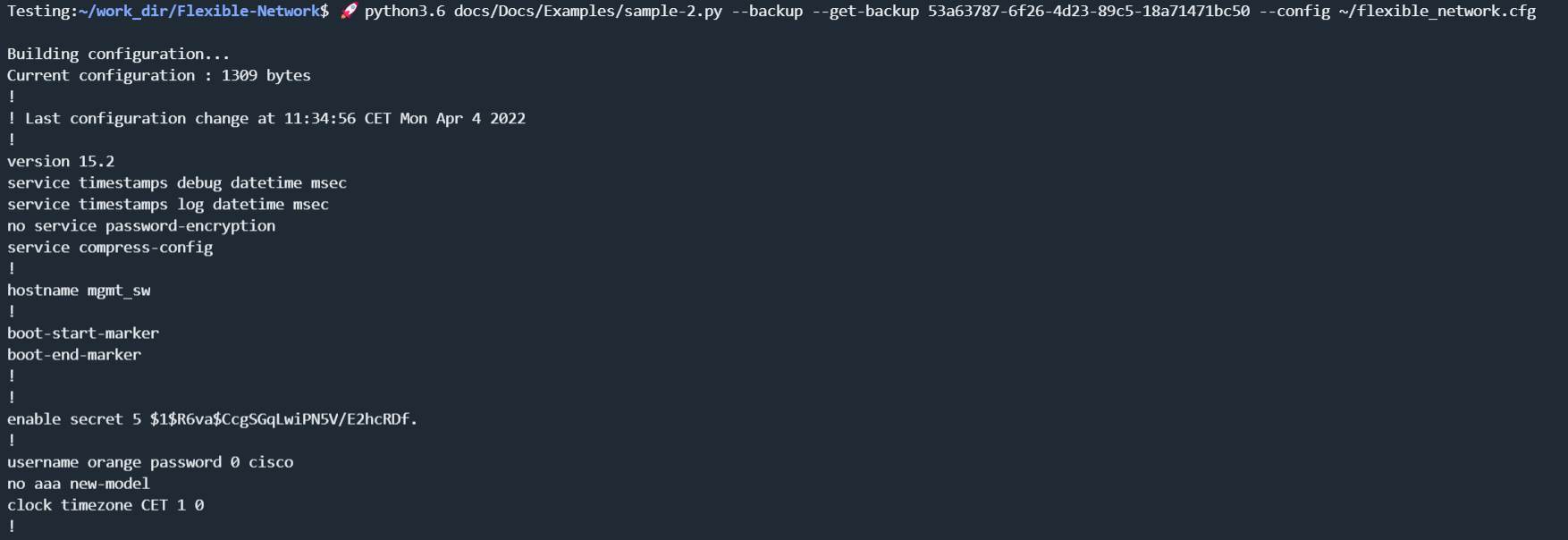Script used in this example can be found in this directory: Code Samples
In this example we create a script that does the following:
- Authenticate to the selected inventory group (Using CLI)
- execute set of commands
- Take a config backup & store it in S3
Run the script
python3.6 docs/Docs/Examples/sample-2.py -n task-1 --config ~/flexible_network.cfg --inventory user/hots --authenticate-group works --user orange --password cisco
OUTPUT
> Authenticating selected devices
90.84.41.239 [ 1 / 1 ] Connected [ 1 ] Failed [ 0 ]
> Connection Report
+--------------+---------------------+-----------+--------------+---------------+-------------------------+---------------+
| Host | Connection Status | Comment | N of tries | Max Retries | Time tring in seconds | Fail Reason |
+==============+=====================+===========+==============+===============+=========================+===============+
| 90.84.41.239 | 🟢 | connected | 1 | 3 | 1 | |
+--------------+---------------------+-----------+--------------+---------------+-------------------------+---------------+
@ 90.84.41.239
Execution Time: 0.5 seconds
sh ip int br
Interface IP-Address OK? Method Status Protocol
Ethernet0/0 unassigned YES unset up up
Ethernet0/1 unassigned YES unset up up
Ethernet0/2 unassigned YES unset up up
Ethernet0/3 unassigned YES unset up up
Ethernet1/0 unassigned YES unset up up
Ethernet1/1 unassigned YES unset up up
Ethernet1/2 unassigned YES unset up up
Ethernet1/3 unassigned YES unset up up
Vlan1 unassigned YES unset administratively down down
Vlan11 192.168.11.2 YES NVRAM up up
backup-config-eslam-5
@ 90.84.41.239
> backup taken successfully > [ Testing S3 integrations ]Screenshoots
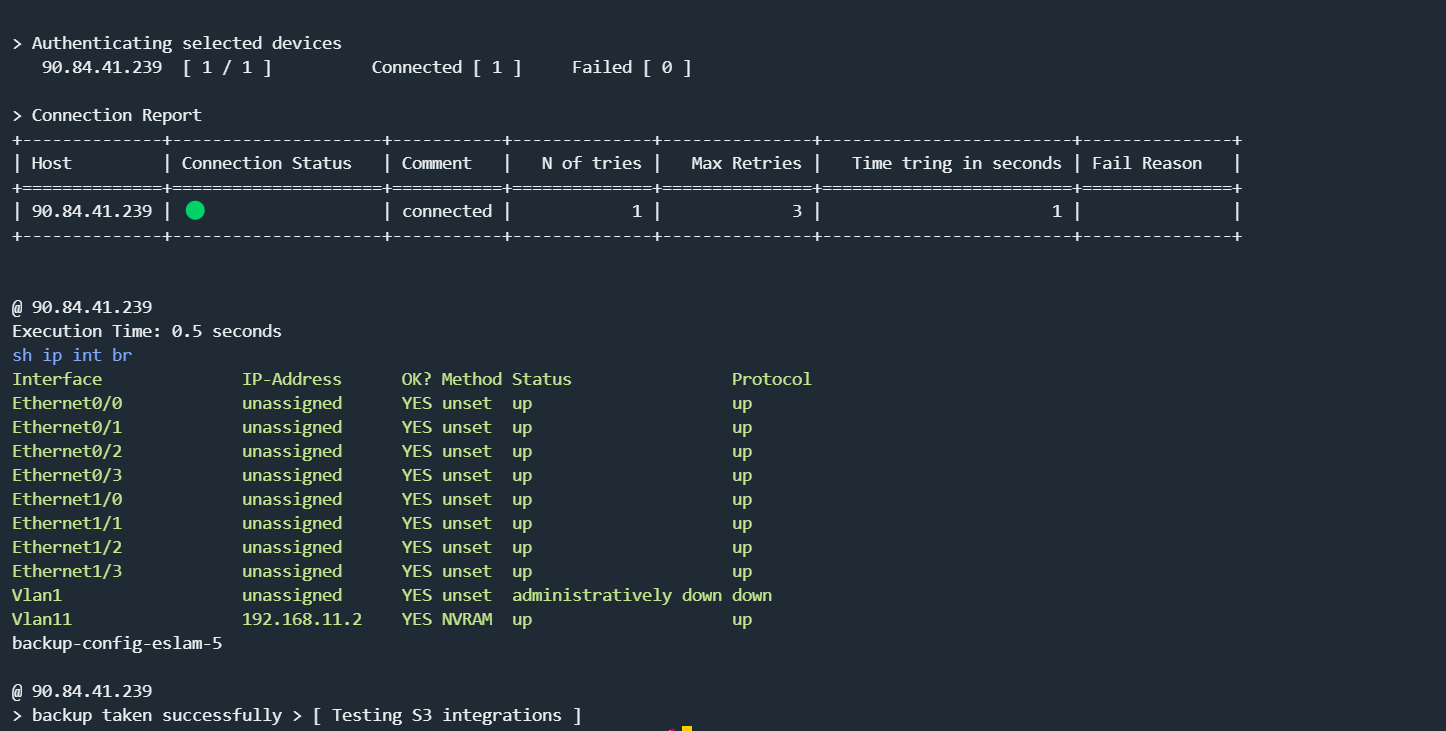
List the backups
python3.6 docs/Docs/Examples/sample-2.py --backup --list
| a893500c-836e-4d22-94b9-e4980be1fe00 | Testing S3 integrations | 90.84.41.239 | s3 | 🟢 success | 29-03-2022 | 10-47-05 |
+--------------------------------------+--------------------------+--------------+----------+------------+------------+----------+
| 4d6fae23-8c80-417a-bafb-af617b6dd5ba | test | 90.84.41.239 | local | 🔴 failed | 01-04-2022 | 06-10-32 |
+--------------------------------------+--------------------------+--------------+----------+------------+------------+----------+
| 41ce52a6-0c03-4efe-a29d-07ef752c53f0 | test | 90.84.41.239 | local | 🟢 success | 01-04-2022 | 06-13-12 |
+--------------------------------------+--------------------------+--------------+----------+------------+------------+----------+
| e02e2910-c3b3-4e25-9f1c-19fa389f1710 | test | 90.84.41.239 | local | 🟢 success | 01-04-2022 | 06-14-09 |
+--------------------------------------+--------------------------+--------------+----------+------------+------------+----------+
| 116ba93e-4e90-4e33-9b39-0b89b37e648e | test | 90.84.41.239 | local | 🟢 success | 01-04-2022 | 06-14-32 |
+--------------------------------------+--------------------------+--------------+----------+------------+------------+----------+
| 53a63787-6f26-4d23-89c5-18a71471bc50 | Testing S3 integrations | 90.84.41.239 | s3 | 🟢 success | 12-04-2022 | 20-25-50 |
+--------------------------------------+--------------------------+--------------+----------+------------+------------+----------+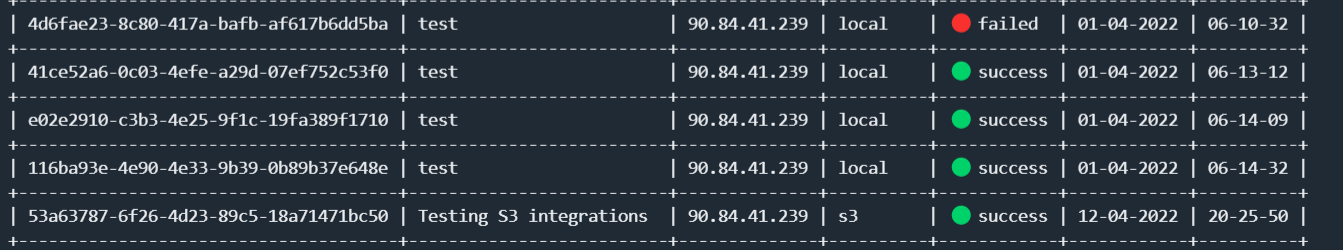
Get the backup
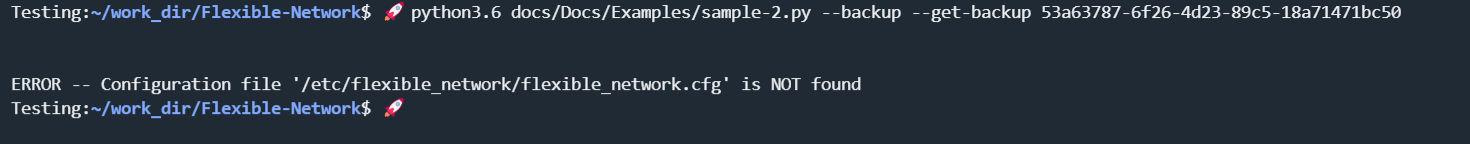
Note: For any backup targets other than local you need to specify the configuration file. (which in this case contains the credentials for S3 APIs)